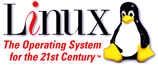
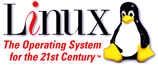
First, we need to start an application named Terminal
On the Apple computer, you can find the Terminal program in the Utilities (from the Finder, under the Go menu, select Utilities. Look for a Terminal application.)Select one of the following based on your location
ssh username@linus-public.highpoint.edu
If all is correct, you will receive a message to enter your password. Warning, you will not see the password as you type, you have to enter it blindly. If you make a mistake, it will display an error message. Once you are logged into the system, you should see somethink like,
[rshore@linus-public rshore]$
Whenever I ask you to "type the command...", do so in the
terminal window. Be sure to type anything in courier font
exactly!