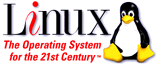
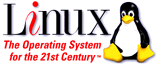
First we'll try a few basic commands. Type ls to list your files. You may not see anything at all (especially if you've never logged in before). Caution: Sometimes it's difficult to see the difference between the letter "l" and the number "1". The difference is hard to detect. The above ls command is two letters.
Now try the command ls -al and see if anything different happens. Like Windows, Linux "hides" many system files from you unless you specifically "ask" to see them. Caution: Sometimes the space between characters is overlooked. In the above, there is a space between the ls and the -al.
Now try the command LS and see what happens. You get a "command not found" error because Linux is case-sensitive. Hence, you cannot interchange lower and uppercase letters. Most commands in Linux are lowercase.
In summary: ls lists files, except system (hidden) files, and ls -al lists all files.